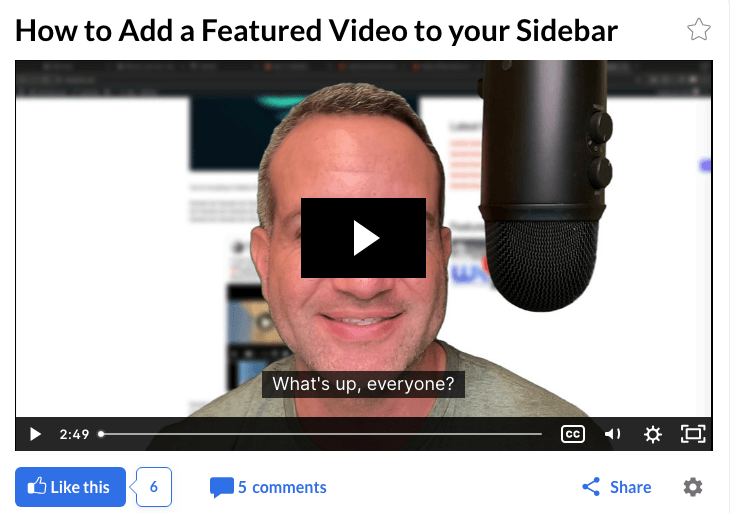Add Video To Right Sidebar on WordPress
Adding a video to your WordPress sidebar isn’t just about jazzing up your site design. It’s a brilliant way to boost user engagement and improve your SEO game. Videos grab attention and keep visitors on your page longer, giving your site a dynamic edge. So, let’s dive into how you can easily add videos to your right sidebar on WordPress, making your site more interactive and visually appealing.
Understanding WordPress Sidebars

Photo by Kaboompics.com
What Is a Sidebar?
In WordPress, a sidebar is a widget-ready area used by themes to display information that’s not part of the main content. Think of it as a tool belt – it holds all those handy tools (or widgets) like menus, search bars, and, yes, even videos. Sidebars can be placed on the left, right, or at the bottom of your website.
Benefits of Using Sidebars
Sidebars are prime real estate for guiding visitors around your site. They offer easy navigation, enhance user experience, and can even give a little SEO boost. A well-placed video can catch the eye, keeping users on your site longer and reducing bounce rates, which search engines love. Plus, it’s a perfect spot to showcase related content.
How to Add Video to Right Sidebar
Using Widgets to Add Video
First things first, head over to your WordPress dashboard. Click on Appearance > Widgets. Here, you’ll see all the widget areas your theme supports. Simply drag and drop the Video widget to your right sidebar. It’s as easy as that!
Embedding YouTube Videos
If you’re keen on embedding a YouTube video, you’ll need a Text widget. Copy the video URL from YouTube and paste it directly into the widget. WordPress is smart enough to automatically convert this into an embedded video. Remember, the link should be on its own line for the magic to happen.
Using Shortcodes for Video Placement
Shortcodes are like the secret sauce in WordPress. These little snippets of code can perform a lot of functions. To add a video via shortcode, simply use “URL” within a Text widget. Replace “URL” with the link to your video file. This method is great for videos not hosted on YouTube.
Custom HTML Widget
Feeling a bit techy? The Custom HTML widget is your go-to for a more hands-on approach. Use this if you want to paste in HTML embed codes from platforms like Vimeo or custom video players. Just insert the code into the widget and save. Voila! Your video is ready to roll.
Best Practices for Video in Sidebars
Choosing the Right Video Format
Opt for formats like MP4 for a balance between quality and loading speed. Remember, large files can slow down your site, so keep them optimized. If site speed is a concern, consider hosting videos on platforms like YouTube or Vimeo.
Optimizing Video for SEO
SEO isn’t just for text. Make sure your video is titled well, and the description is packed with keywords you want to rank for. Adding transcripts or captions can also help search engines understand your video content better.
Mobile Responsiveness
In today’s mobile-first world, ensuring your videos look good on all devices is crucial. Use responsive video embed techniques or plugins that adjust video size based on the screen size. This way, your video doesn’t spill out of the sidebar on smaller screens.
Conclusion
Adding a video to your WordPress sidebar can transform your site’s user experience and SEO performance. Whether you’re embedding from YouTube, using shortcodes, or diving into custom HTML, the possibilities are endless. By choosing the right format, optimizing for SEO, and ensuring mobile responsiveness, you’ll make the most of this dynamic feature. So go ahead, give your visitors something to watch, and see your engagement soar!
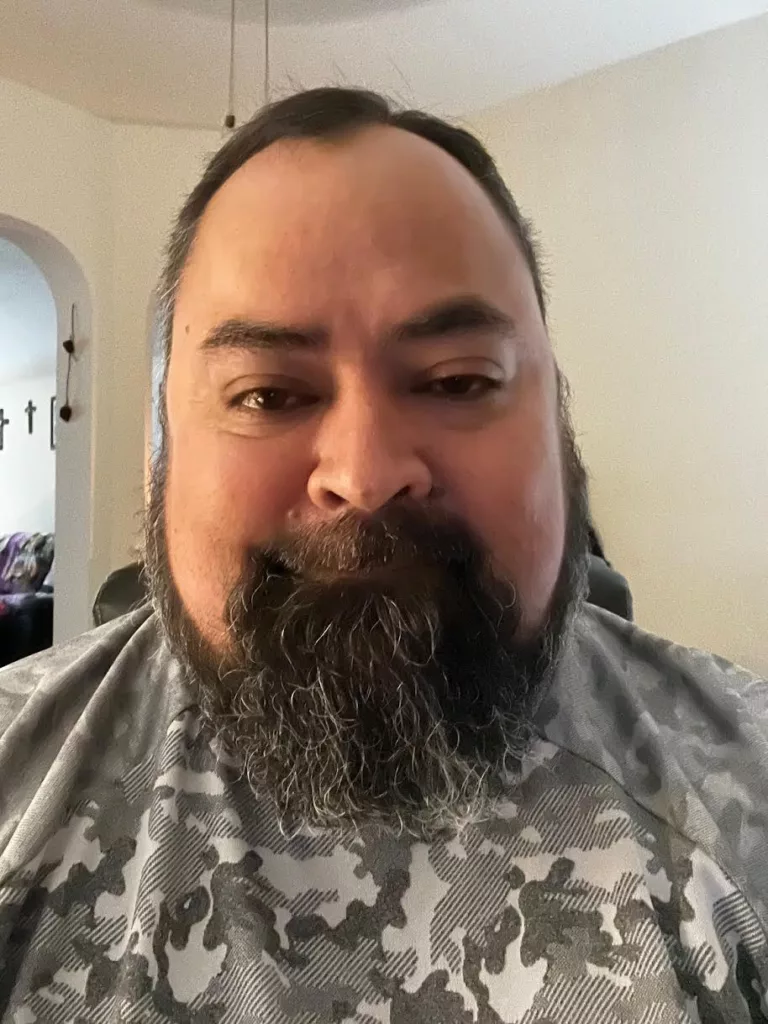
Experience The Platform Where I Learned To Be A Success
My name is Michael. I am your host on this Journey. I want to give back to the industry that has treated me so well, so I created this site to help educate and show you the right path to make money online through Affiliate Marketing. When I started, I knew nothing other than the pitfalls and bogus programs that took my money from me without any results. I am currently a proud member of Wealthy Affiliate. If you are interested, I would invite you to check it out for yourself Risk-Free with the Starter Program. The button below will take you to the sign up page. I will be there to greet you on the other side if you accept my invitation as your personal Mentor. I hope to see you soon!